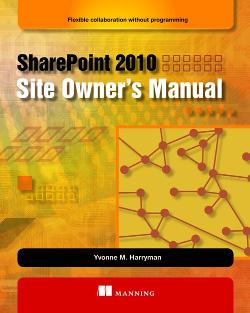
About this book
Part 1 is designed to acquaint you with SharePoint and to teach you about its functionality. Part 2 will then guide you through the different components of SharePoint. You’ll learn about the functionality associated with each of these components in a step-by-step fashion, while building out a usable scenario. Each situation is drawn from a real-world scenario that I’ve encountered, and you may be able to adapt them for your own use.
This book is intended for tech-savvy business users:
- An end user of SharePoint who doesn’t have a computer science degree but wants to optimize the technology they have at hand
- The developer who doesn’t understand SharePoint’s built-in capabilities
- The SharePoint developer/user who is new to SharePoint 2010
This book consists of 11 chapters divided into two parts as follows:
Part 1 “Getting started with SharePoint” introduces you to SharePoint terminology, capablities, and out-of-the-box features.
Chapter 1 is an introduction to SharePoint—what it is and why you should be using it—and a look at what is new in SharePoint 2010.
Chapter 2 offers a broad overview of SharePoint 2010 and its out-of-the-box capabilities, along with a look at the functionality associated with the different releases of SharePoint.
Chapter 3 covers the core components of SharePoint and shows how to create a site with out-of-the-box templates.
